I discovered RemNote in 2020. With its help, over the next three years I completed my bachelor’s degree, earned my master’s degree, and passed the CFE (Canadian CPA exam). You can read about that grueling journey here! I even managed to get on the National Honour Roll, meaning I was in the top ~1% of writers who passed. It’s not an exaggeration to say I couldn’t have done it without RemNote.
Moving from Flashcards to Notes
I’m not naturally gifted at my chosen field of study. In fact, I straight up SUCK at it. In my first year of uni, I earned my lowest grade in accounting. In my second year, I FAILED both my accounting and finance courses. I got a call from my academic advisor that I had been put on probation with my program. This was obviously a reality check for me and I knew I had to drastically change my studying habits.
I had never developed good note-taking skills because throughout all of high school, I had coasted by using Anki flashcards to study for everything. Anki was really useful because:
- Creating flashcards is basically a form of note-taking in itself. Thinking about what to include in the flashcard front and back helps lock the content into your memory, even before you start practicing them.
- Constantly testing yourself via flashcards is more efficient than passively reading notes.
- Breaking up your study into short flashcard sessions is a lot less painful than sitting down and studying for half an hour straight.
But university courses are much faster-paced than high school, meaning there was more content to digest in each lecture, meaning way more flashcards to do than I could keep up with. The number of overdue cards in my Anki deck was ballooning. Besides, learning accounting requires a lot more practice (via practice questions and case studies) than rote memorization.
So I had to give up my dream of never taking real notes.
Interlinked Note-Taking
Around this time, a cool new software called Roam was making waves. The main value proposition is being able to link between notes, creating a criss-crossed network of interconnected knowledge, a bit like how our brains work. I was so intrigued by the idea of a “second brain” used to hold extra information that can be easily accessed by one’s real brain. It reminded me of another tool called Piggydb which had long interested me but which I hadn’t put in the time to learn. However, Roam was pricy for me as a student. Then there was another app, Obsidian, which had the same basic core concept, but back then they didn’t have built-in cloud features, and I like being able to easily sync between devices.
At the same time, I really LOVED my Anki flashcard system and was reluctant to let it go. In my ideal world, there would be a note-taking app that combined Roam’s interlinking features with Anki’s spaced-repetition flashcard system.
Then I read about RemNote.
Combining Notes with SRS
I wish I could remember where I first found out about RemNote. It was probably some post on /r/RoamResearch about Roam alternatives. Back then, RemNote was very new and very small, and I wasn’t sure how viable it was going to be. But because it seemed to have the perfect combination of features I wanted, I plunged in and gave it a try.
And it worked very well for the rest of my university studies!
I have to admit, I rarely use the flashcards feature anymore. Especially now that I’ve graduated, I don’t need to know 90% of the information I learned in those courses. However, working in tax, which involves a lot of research and references to tax legislation, I still refer to my Tax notes folder A LOT. The interlinked nature of the notes helps me find information super quickly. For me, this is the most useful feature of RemNote.
If you are new to RemNote, you can sign up with my invite code to get 1 month of RemNote Pro for free. Thanks for reading!
RemNote Usage Examples
RemNote’s core structuring framework is called the Concept/Descriptor Framework. Here is their guide explaining how it works. Concepts are bolded and descriptors are italicized so you can easily visually distinguish the two. The other key feature is linking, which you can trigger by typing [[.
Every bulleted line in RemNote is called a “Rem.”
What follows are some screenshots of my notes from different courses and some explanations of how I structure them.
Memorization-Heavy Course
This is the most straightforward use case. You can see Concepts, descriptors, and links in the below screenshot. The Rems that aren’t part of the flashcard framework (for example, “module 6” or “seed equity capital”) are used to add relevant information, but they are not items that I want to be tested on, hence I didn’t turn them into cards.
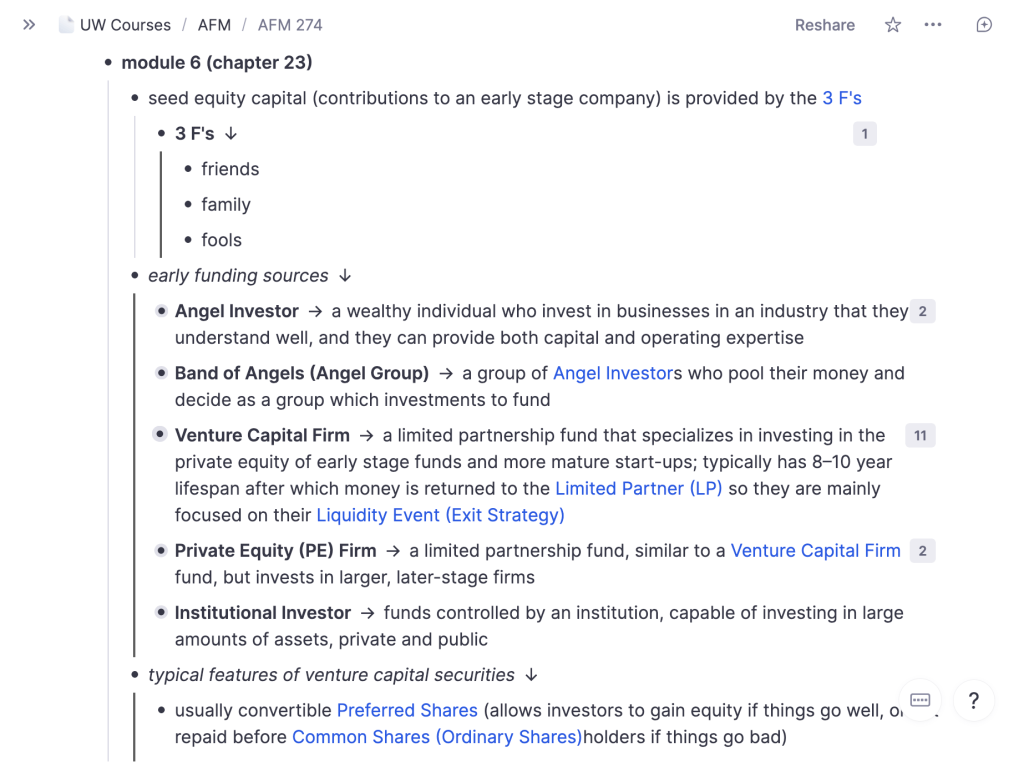
You can also see single-line, multi-line, and nested cards in action. The 3 F’s card is a multi-line card consisting of 3 lines of answers. The early funding sources card consists of 5 lines of answers. And Angel Investor is a single-line card which is nested within another card.
Case-Based Course
There are also courses that are not so much based on memorizing terms as learning theory or practicing routines. For those courses, I don’t really use the flashcards but I still like to keep my notes in the Concept/descriptor framework to make them faster to search and read through. Note below, I am using ― as the card separator instead of → which means these Rems will not turn into flashcards.
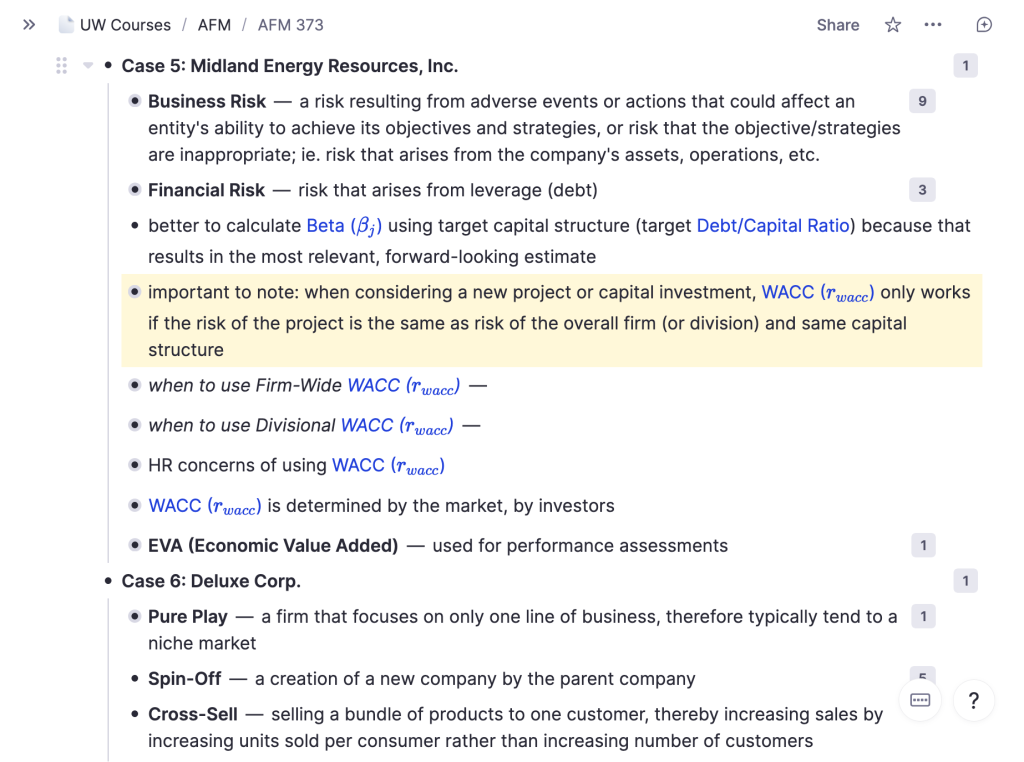
Useful RemNote Features
Here are some of the features I used a lot when I was a student. All of the ones I note below are part of its core functionality and are free.
Flashcards
You can set forwards, backwards, or bidirectional testing flashcards in RemNote, denoted by the →, ←, and ↔ arrows.
There’s no doubt about it, Anki’s flashcard view is cleaner and more aesthetically pleasing. But one thing I love about RemNote’s flashcards is how it automatically gives you the context of the Rem by showing its parent hierarchy.
At a glance, I can see that this card is testing the Spoilage module in my AFM 481 course.
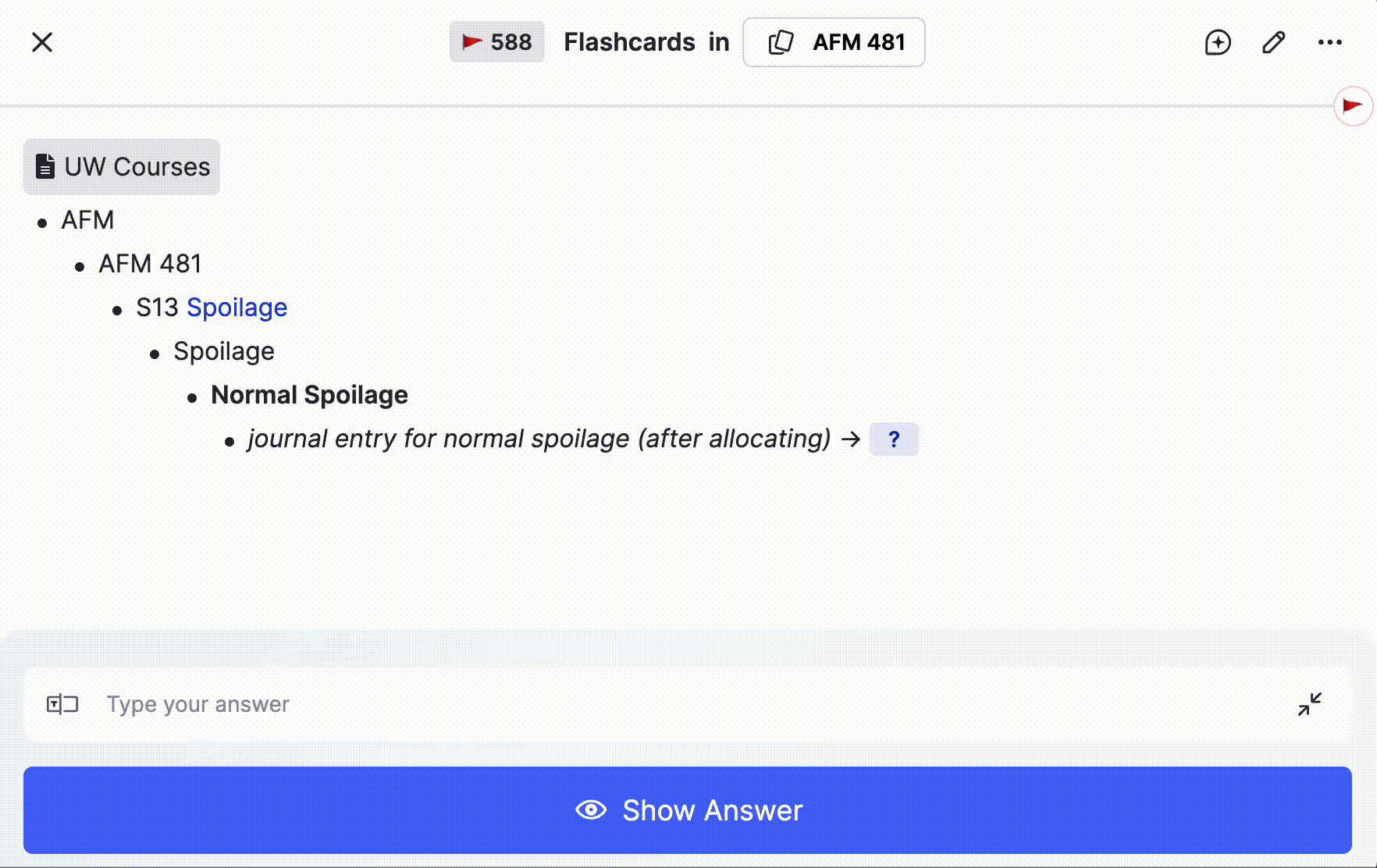
This is great if you are studying a mixed deck of all your modules or courses together.
Cloze Deletion
I don’t use cloze deletion as much as I did when I used Anki, because my note-taking style has shifted to focus more on the Concept/descriptor framework. However, RemNote’s cloze deletion is pretty functional.
The portions of text that are highlighted below will be hidden when practicing the cards:
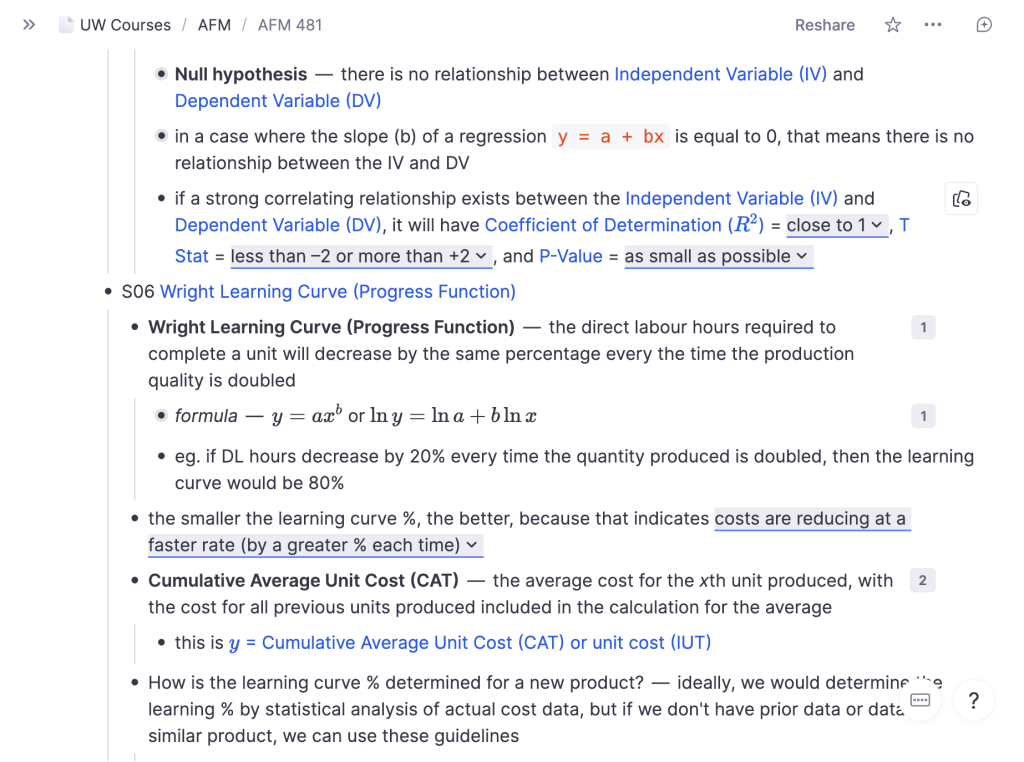
Another example (cloze deletions are very useful for helping to memorize formulas a chunk at a time):
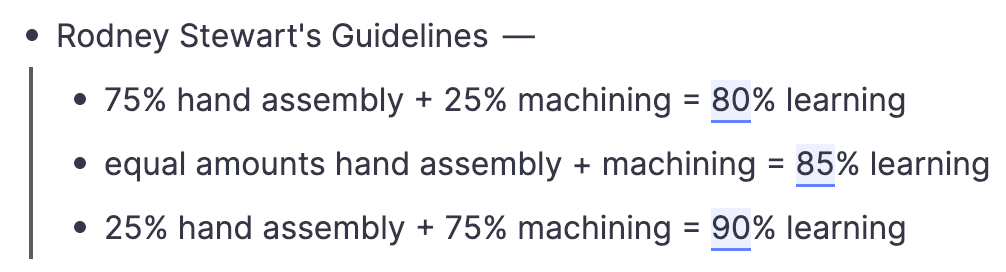
And here’s how one of those cards would look when practicing:
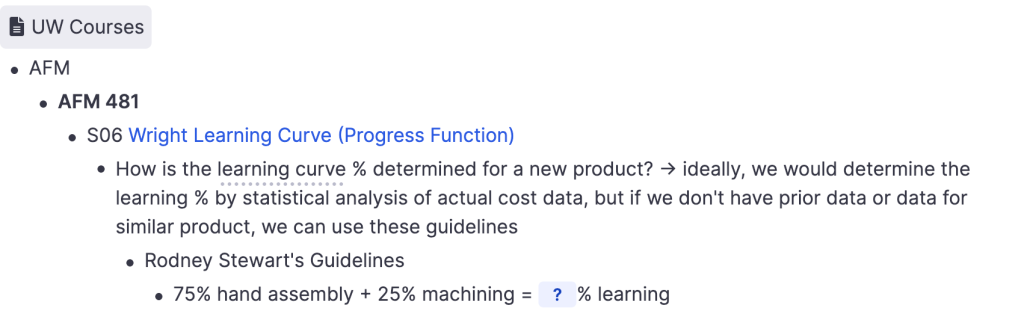
Diagrams
Being a visual learner, sometimes a bulleted list just doesn’t cut it.
Flowcharts are pretty common in my accounting courses, and my bio courses have a lot of illustrations. Another common use case for me is to show an example of a journal entry for a certain type of transaction, and I can’t be assed to copy in the text and format it manually.
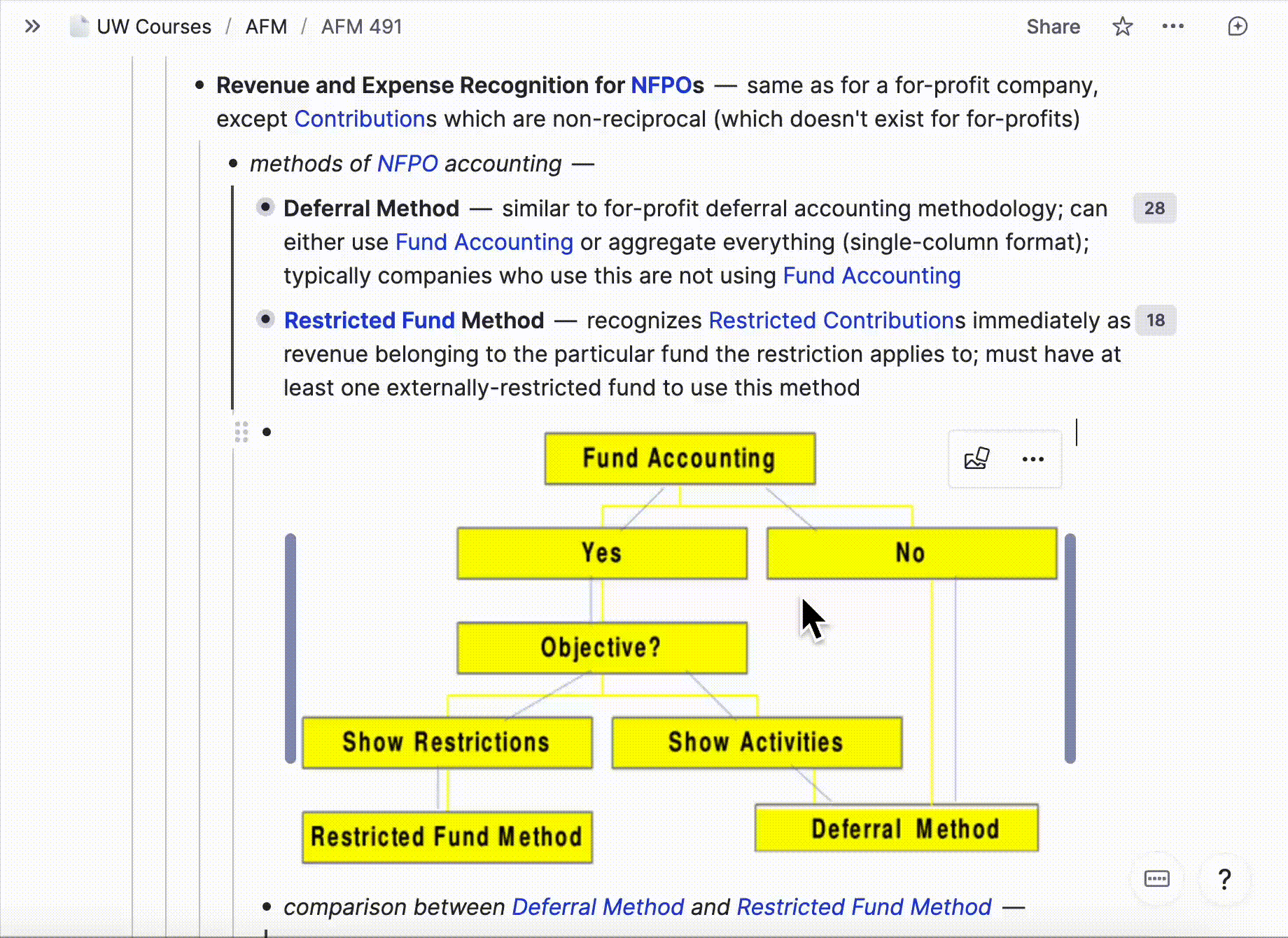
To keep it clean, I like to have each image in its own Rem.
Uploading images is a free feature in RemNote (although there is a daily limit, I’ve never hit it myself). I usually take screenshots which get automatically copied to my clipboard, then paste them to upload them. Much faster than saving an image and uploading it from the file explorer.
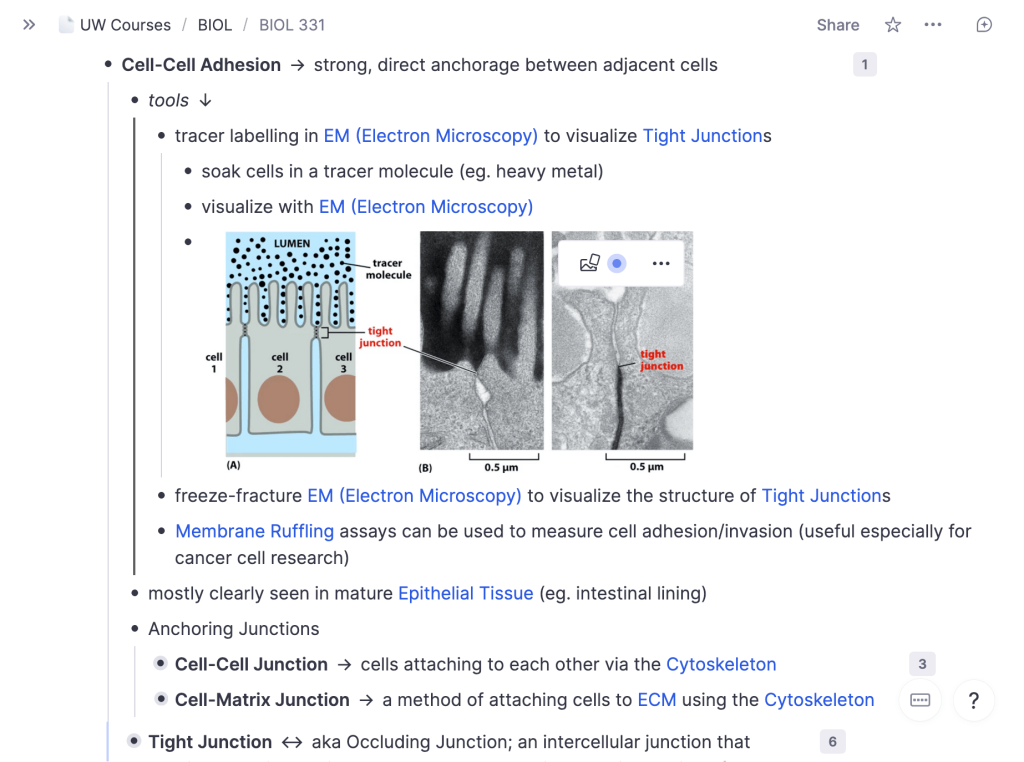
Occasionally (I try not to do this too often) I’m just too lazy to rewrite a convoluted section of the textbook I’m reading, but I still think it’s important enough to keep as a reference. In those cases I will just take a screenshot of the whole textbook section and paste it in. Like so:
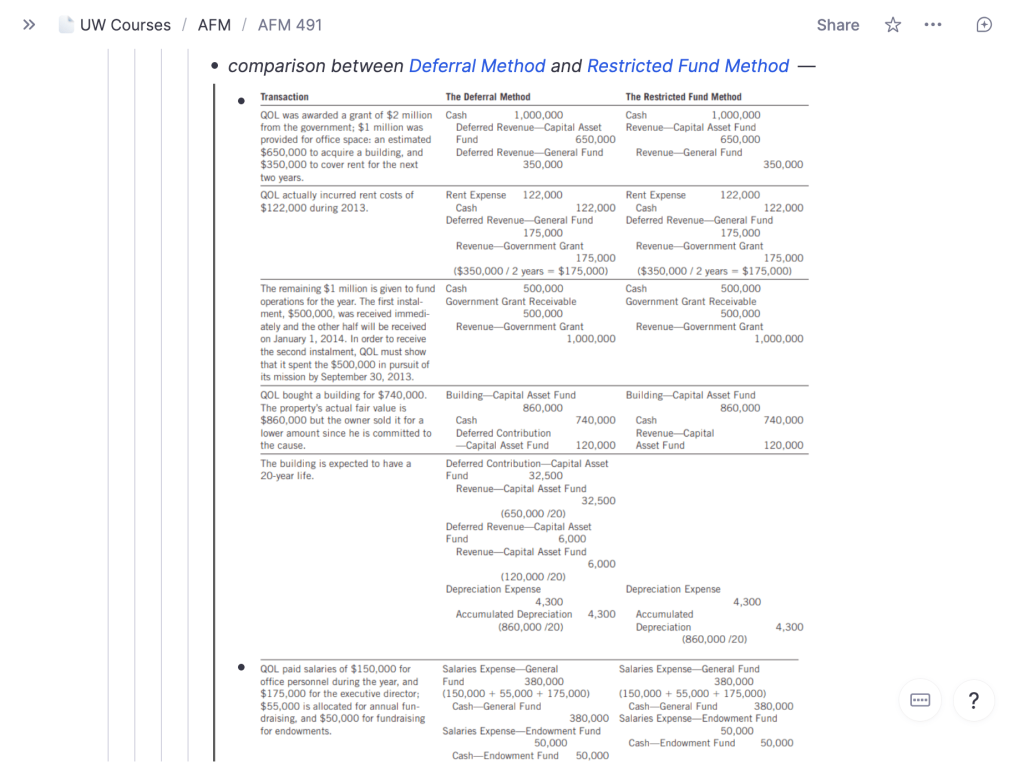
Portals
Portals are so useful. They basically allow you to paste a Rem into a different page or document, without duplicating the content.
They’re handy if you have a Rem that belongs to two different topics. For example, here I have a descriptor Rem explaining the prorated allocation of ACB to different classes of new shares in the case of a section 86 rollover.
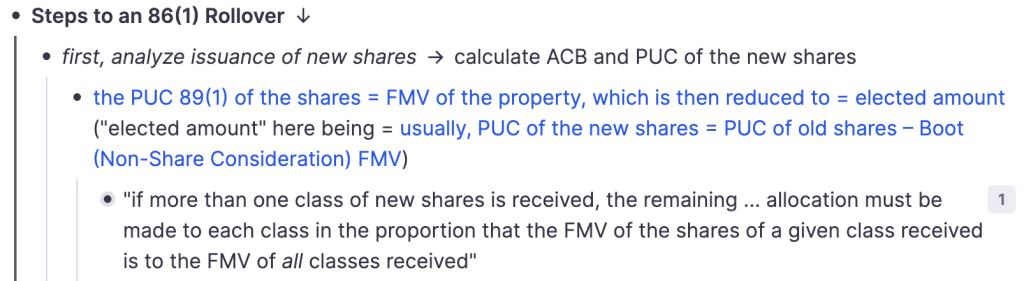
And I have another Rem, elsewhere in the document, about consequences of automatic deferral under a section 51 rollover. The same ACB allocation rule applies to both 51 and 86, so instead of creating a new Rem saying the exact same thing, it makes more sense to link a portal to the Rem from section 86. It blends into the rest of the notes, but you can tell it’s a portal from the pale blue line on the left. This way, not only am I saved from having to write the same thing twice, but it also helps me relate the two types of transfers to each other—they share the same logic for calculating ACB.
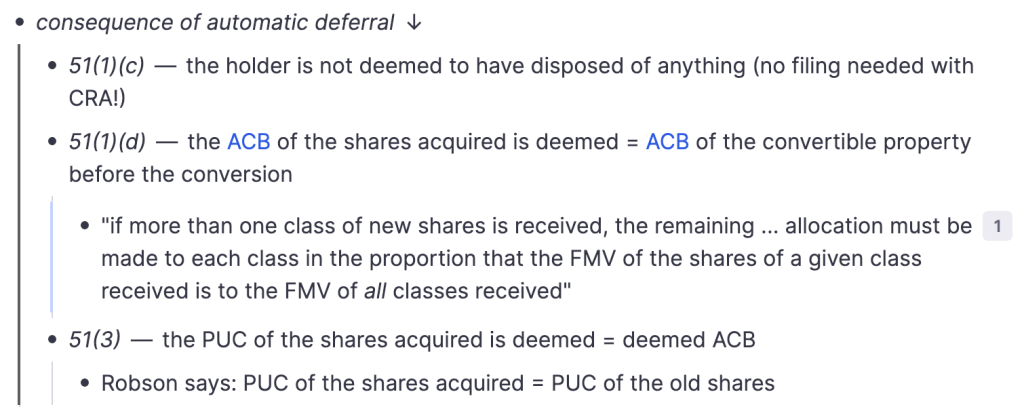
Another great use case is when you want to show a list of all the times a certain tag was used, or word was mentioned, or whatever other filter attribute you can think of. For example, pinned at the top of my ECON 221 notes I have a portal that filters for all instances of the word formula, effectively generating a quick-reference sheet for me with all the formulas I need to know for this class.
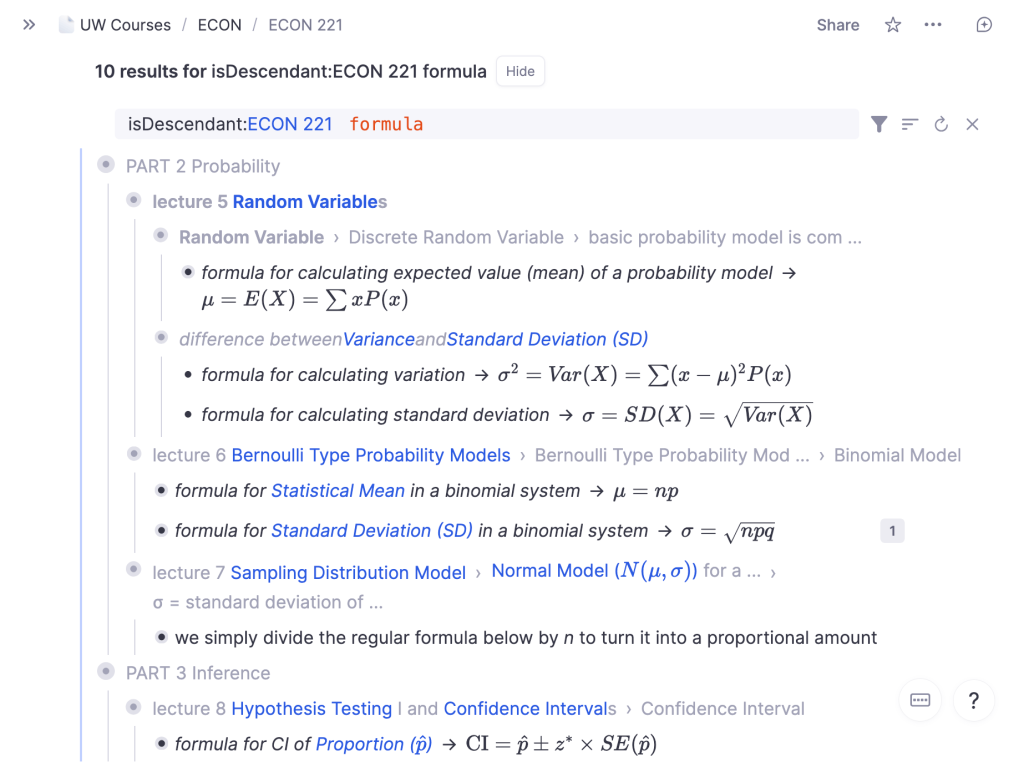
Keyboard Shortcuts
Last but not least, knowing your way around RemNote’s keyboard shortcuts will save you SO MUCH TIME. You can find the list of keyboard shortcuts in Settings > App & Support > Keyboard Shortcuts.
Ctrl+P (or Cmd+P on Mac) brings up the global search bar. Shift+Ctrl+R copies the current Rem as a reference, for you to quickly link in another Rem. Shift+Ctrl+P copies it as a portal. Ctrl+↓ expands the current Rem and Shift+Ctrl+↓ expands all child Rems. [[ brings up the search for you to look for a Rem to reference, (( does the same but for a portal, and $$ allows you to insert LaTeX formatting.
There are way more, and I’ve gotten rusty since I don’t take notes as often these days, but those are the ones I still use on a regular basis. If you use RemNote regularly, the shortcuts will become second nature and will make you a lot faster at note-taking.
RemNote Pro
Before I finish this post, I wanted to quickly go over RemNote Pro and whether it’s worth paying the $10/month subscription price.
You can see a full comparison of Free vs Pro here, but personally, I find RemNote’s free version very powerful. Unlimited Rems, image storage, access to all plugins, are available in the free version and that’s pretty much all you need for a robust note-taking system.
However, Pro does have a few really useful features like:
- Image Occlusion (very useful for biology and medical classes)
- Ability to upload files other than images (like PDFs)
- Aliases (having multiple names for one Rem)
- Search Portals (such as my ECON 221 formula portal above—I was grandfathered into this feature)
- Tables
If you need to use these features often then it can make sense to get Pro. There’s also a 25% discount for students and educators which makes the cost a little easier to bear.
I personally had no issues with using the free version of RemNote for most of my undergrad and graduate degree. I did try Pro for two months, mostly for the PDF feature, and to access priority support because I had a very buggy issue with my database searching at the time (since fixed). But I didn’t find that I used the Pro features often enough, so I went back to the free tier.
If you do want to try out the Pro features, you can sign up with my invite code to get 1 month of RemNote Pro for free.
I hope this post was helpful. I’m sure there are newfangled RemNote features that I haven’t kept up with—I still use it regularly, but not to the same extent as when I was a full-time student—so if you have any comments or tips and tricks you employ with RemNote, please leave a comment. I’d love to hear about them.